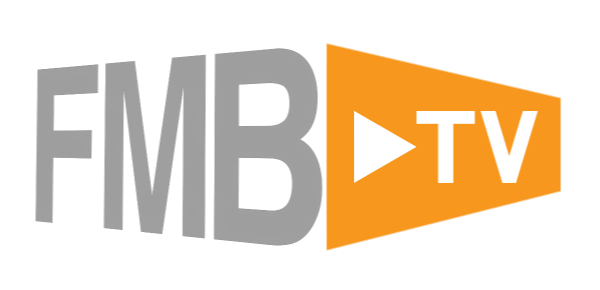Help & FAQ
📘 FMB.TV Frequently Asked Questions
🔐 How do I sign in to FMB.TV?
All Ford Meter Box employees can access internal videos and features by signing in with their Ford Active Directory credentials.
To Sign In:
-
Click the Sign In icon in the upper-right corner of the screen.
-
Enter your Ford Meter Box email address and password.
-
Accept the usage agreement the first time you log in.
Once signed in, you’ll see your account icon in the top-right corner.
Trouble signing in?
Contact: helpdesk@fordmeterbox.com to reset your password.
External users:
You can still enjoy all publicly available content without signing in.
🔗 How can I share a video?
Signed-in users have access to a variety of sharing options under each video:
✔️ Share Options:
-
Social – Share to Facebook, LinkedIn, X (Twitter), etc.
-
Email – Send a direct link. Note: some videos may require sign-in to view.
-
SMS – Text the link. Viewing may require login.
-
Embed – Add the video to your website using HTML embed code. Choose between fixed or responsive layout.
-
Link – Copy the video’s URL. Internal videos shared by link can be viewed without signing in.
⚠️ Please share internal videos responsibly. Not all content is suitable for external audiences.
📥 How do I download a video?
Only signed-in Ford Meter Box users may download videos. External audiences must request access through a Ford team member.
To Download (Signed-In Users):
-
Scroll below the video player to find Download options.
-
Choose your preferred format:
-
1080p – Ideal for presentations and standard displays.
-
Original – Full 4K resolution for high-end uses.
-
🔄 If the video opens in a new tab instead of downloading:
-
Right-click the download link → select “Save link as…”, or
-
Right-click on the video → choose “Save video as…”
-
In Chrome, click the ⋮ three-dot menu on the video → Download
🌐 Can I get an embed code for videos?
Yes. Click the Embed icon beneath the left corner of the video to copy either:
-
A fixed size player, or
-
A responsive player for mobile websites.
If embedding internal videos, ensure the hosting website is secure and appropriate for the content.
💬 How do I turn on subtitles?
Subtitles are available on most instructional videos.
To Enable:
-
Look for the CC icon in the lower-right corner of the video.
-
Click it to choose from the available subtitle languages.
If you don’t see a CC icon, subtitles are not available for that video.
🌍 What subtitle languages are available?
Languages vary by video. Click the CC icon to view the available options for each one.
❓Why does the video play instead of downloading?
Some browsers open video links in a new tab instead of downloading them.
Follow these steps:
-
Right-click the link → “Save link as…”
-
Or right-click the opened video → “Save video as…”
-
Chrome users can also click the three-dot menu → “Download”
🧭 Which browsers are supported?
FMB.TV is optimized for modern browsers with JavaScript enabled.
Desktop:
-
Chrome
-
Edge
-
Firefox
-
Safari
Mobile:
-
iOS Safari
-
Android Chrome
Make sure JavaScript is enabled for the best experience.